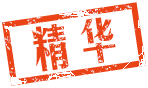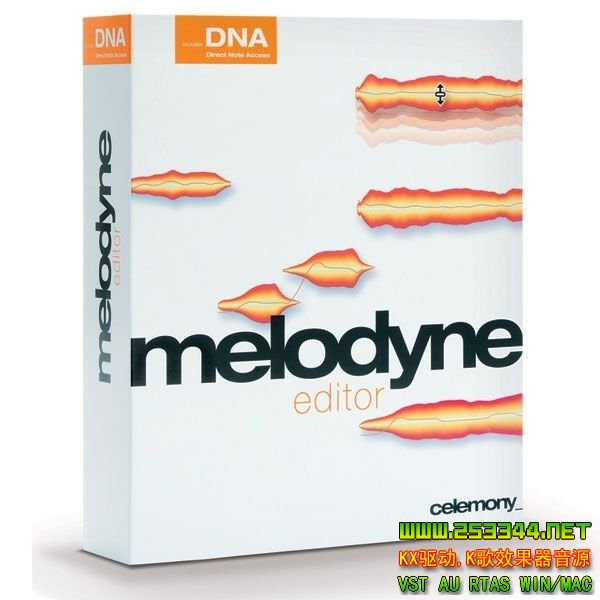
Celemony Melodyne 支持并且对移调操作进行了改进,还扩展实现了 Melodyne 编辑器 和 assistant 的 MIDI 导出。Melodyne essential 支持新增插件格式并且现在还可以独立运行。
Melodyne 现在能够用在更多的音轨上处理更长的移调,并且运行也更为稳定。不仅性能和可靠性方面得到了增强,在速度方面也有所提高:移调素材的侦测在Melodyne中快了多达30%,即使是在32位运算的情况下。
移调处理的存储路径在Melodyne中更加容易调节并且也更加清楚。在多数工作站(最新的 Cubase 5.5,Nuendo 5,Pro Tools LE/MP 8.0.4,Pro Tools HD 8.1)中,移调信息会自动保存到当前的工作站工程中。以上罗列的工作站 Celemony 已经就Melodyne做了测试,另外通过测试的还包括 SONAR,Digital Performer,Nuendo 和 Studio One。
所有支持的最新的工作站也适用于 Melodyne essential 版本:也就是,从Melodyne1.2版本开始,放弃了 RTAS 的名称,它不仅支持 RTAS,也支持 AU 和 VST 插件接口,并且不仅可以用于 Pro Tools 也可以用于其它的工作站软件。Melodyne essential 还可以,如果需要的话,可以以独立模式运行。
现在每个版本的文件,都可以在其它两个版本中打开并进行编辑,功能和工具由后者提供。
保存音频为MIDI音符是 Melodyne 编辑器和 Melodyne assistant 中的最新功能。它使得我们能够,举个例子来说,可以让合成器与人声重奏。在Melodyne,MIDI导出不仅可以在独立运行模式中使用,还可以在 Melodyne editor 和 Melodyne assistant 的各种插件中使用,就目前的情况来看,MIDI数据具有重大意义,可以缩短MIDI音符进入DAW的途径。
/thumb.jpg)
Melodyne editor
Refashion the music in your recordings and samples. Thanks to DNA Direct Note Access, you can reach all the way down to the individual notes of which chords are composed.
The New Power of Melodyne
Melodyne editor, with its Direct Note Access technology, makes possible what had previously been considered impossible: access to individual notes in polyphonic audio material. Correct wrong notes in a piano recording; change the chords in a guitar accompaniment after the recording is over; refashion a sample lick. Melodyne editor lets you do things of which, until now, you could only dream.
Massive Freedom
With Melodyne editor you can edit your audio material in an intuitive and flexible way. Simply move an audio note to a different pitch or a different position. Make notes longer or shorter, louder or softer. Delete notes from chords or add new ones by copying. Transpose or quantize your material, create from it melodic, harmonic and rhythmic variations. Once you ve experienced the power to reshape audio in this way, you won t want to live without it.
The Best of Company
Melodyne software is at home in all the great studios of the world and can be heard on countless productions. Leading producers are of one voice in praising the sound quality, flexibility, swiftness and reliability that Melodyne brings to their day-to-day work. Melodyne editor continues this great tradition and with DNA Direct Note Access permits completely new applications that make Melodyne still more indispensable.
A New Audio Age
Melodyne editor with DNA Direct Note Access represents a quantum leap in audio editing and the logical continuation of the musical approach for which Melodyne is known. Direct Note Access will change the way we work with audio. A new, simpler and more creative audio age is dawning–and with Melodyne editor you re in at the start.
System Requirements and Compatibility
for Melodyne essential, Melodyne assistant and Melodyne editor
1. Melodyne stand-alone
The Melodyne singletrack program family (i.e. essential, assistant, editor) will run on the following systems.
32 bit:
Windows XP, Vista, Win 7, 2 GB RAM or higher
Melodyne Editor与Melodyne 3最大的变化就是DNA(Direct Note Access音符直接读取)功能,这是电脑音乐的一大革命!简单来说,你弹了一段吉他和弦,录成波形,Melodyne Editor 2可以把和弦波形生给你分解成单独的多个音高的音符。使你可以对单独的音符做修改编辑,包括改音高、音长、音量等等,就像你在编辑MIDI音符那样。
吉他手可以肆意的录音去了,任何弹错的和弦,后期都可以把弹错的那根弦的声音给挑出来,单独修改。制作人再也不必跟吉他手治气了,肆意的弹去吧,怎么错我们都改的过来。
不仅如此,DNA技术还可以自动分析出这段声音的音调,比如你录了一段大调的和弦,只要在Melodyne Editor 2里选择minor,马上就变小调了,这是以前移调技术做不到的,因为你必须单独修改和弦里的某几个单独的音符音高。Melodyne Editor 2也可以用MIDI键盘来演奏,你可以读进一段你很喜欢的吉他和弦loop,然后在键盘上随便按下和弦,吉他loop就跟着你键盘的音调来走了,而不要忘记你读进来的是一段波形,不是MIDI!不是MIDI,却胜似MIDI。
Melodyne Editor首先杀掉了一批吉他手,技巧不好后期都可以弥补,你甚至只需要一张吉他loop盘,然后随心变化出你需要的声音。Melodyne Editor 2然后又杀掉了MIDI吉他,因为有了Melodyne Editor 2,任何吉他录音都可以像MIDI吉他那样单独编辑每根琴弦的音符了。